You can add an image attachment from the toolbar section of TheBrain.
Tap the attachment icon ![]() in the toolbar section of TheBrain.
in the toolbar section of TheBrain.
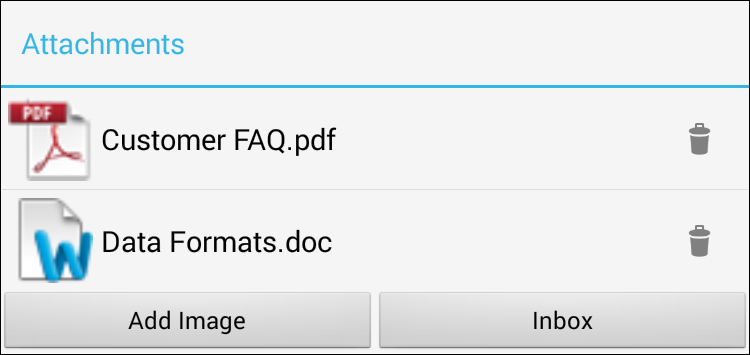
Tap Add Image.
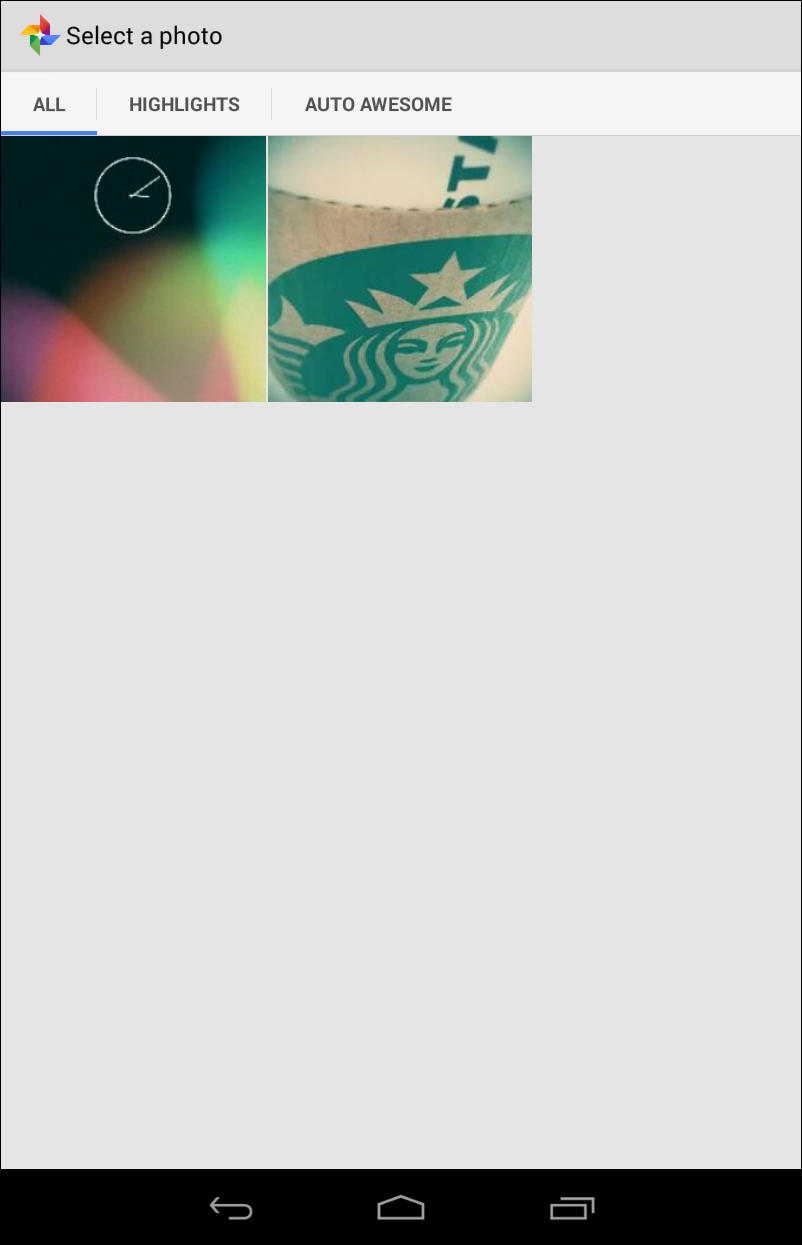
Your gallery app will automatically launch. Choose a photo to add or tap back on your navigation menu if you change your mind. Please keep in mind that only local photos (photos saved on your device) can be added.
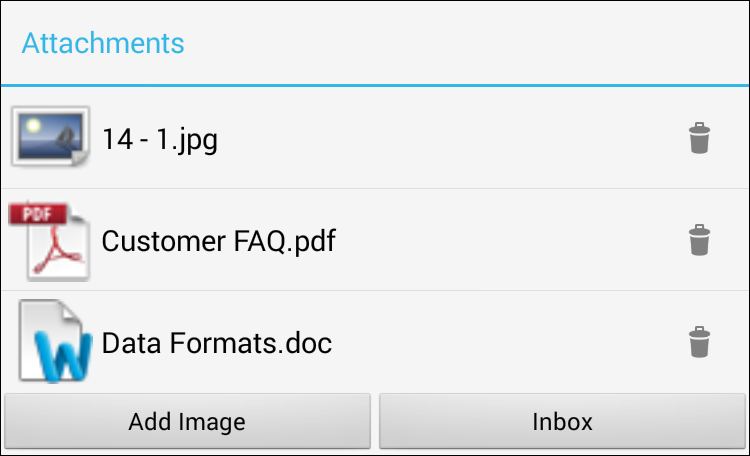
Your image will be uploaded and added to the list of attachments on the current Thought.