Existing Thoughts can be linked from the toolbar section of TheBrain.
Tap the
![]() icon displayed in the upper-right of the screen.
icon displayed in the upper-right of the screen.
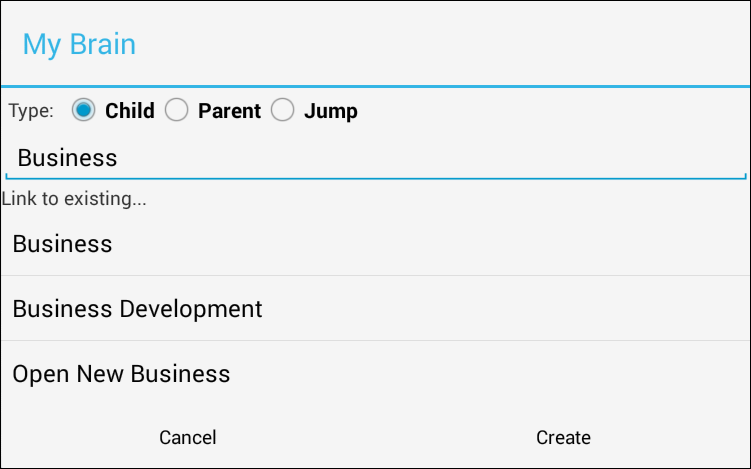
Type in the name of an existing Thought.
Existing Thoughts matching your text will be displayed in the 'Link to existing...' section of the Create menu.
Choose a relationship for your Thought.
Tap the Thought you would like to link to and it will be linked to your Active Thought.