Watch how easy it is to get started with a new Brain, from scratch, right on your Android device.
New Brains can be created from the Brain list.
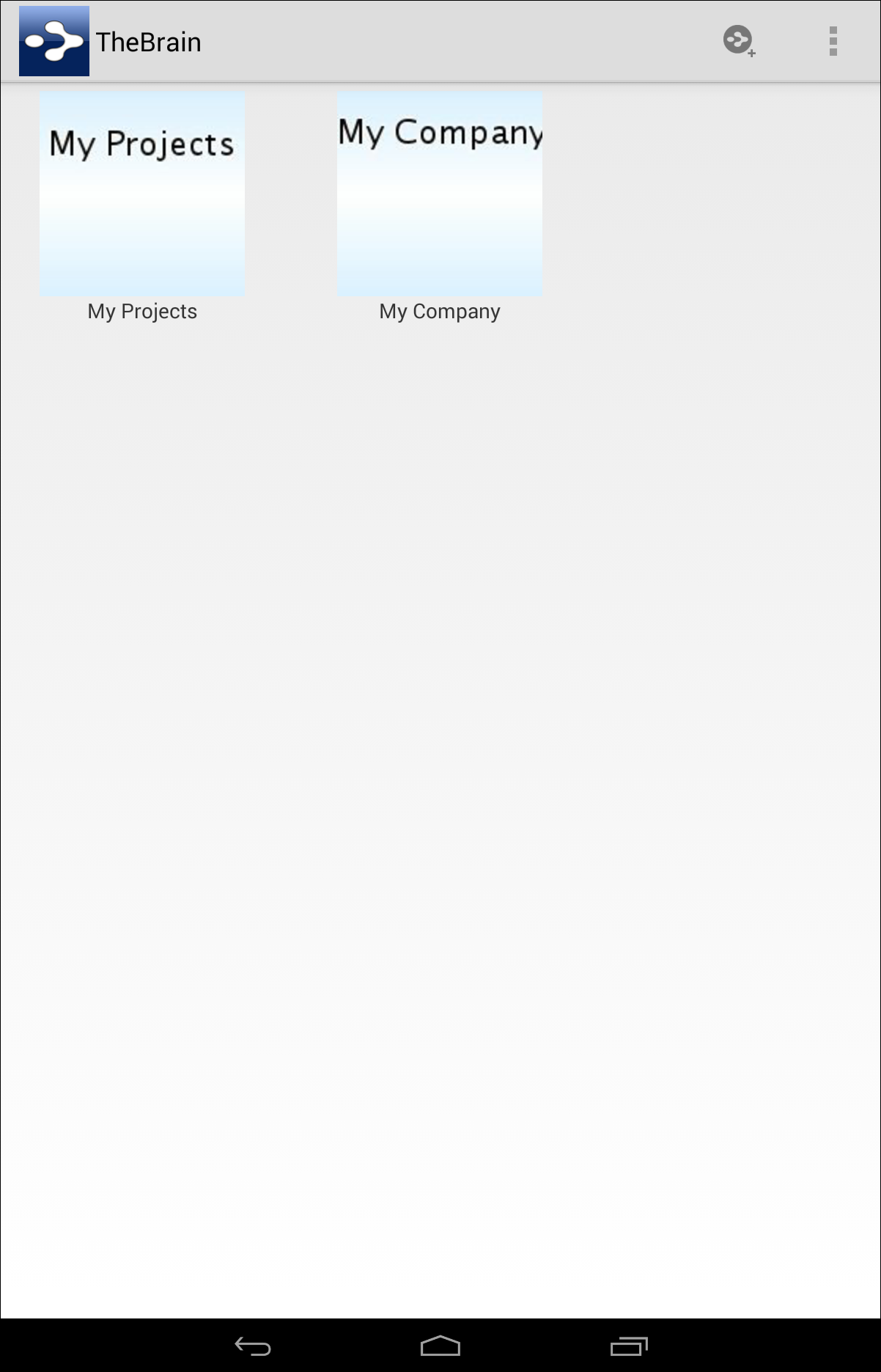
Tap the icon
![]() in the upper-right of TheBrain.
in the upper-right of TheBrain.
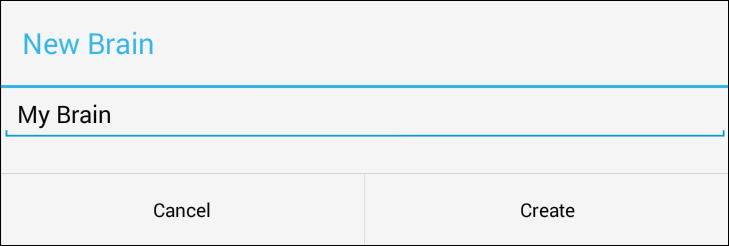
Type in the name of your new Brain then tap Create.
Your Brain will be created and automatically open to a Thought matching its name.
Now that you have your first Thought on your Brain you can create other Thoughts for all the key aspects of your life.
Next, Learn how to add Thoughts.