You can remove any attachment from the toolbar section of TheBrain.
Tap the attachment icon in the toolbar section of TheBrain.
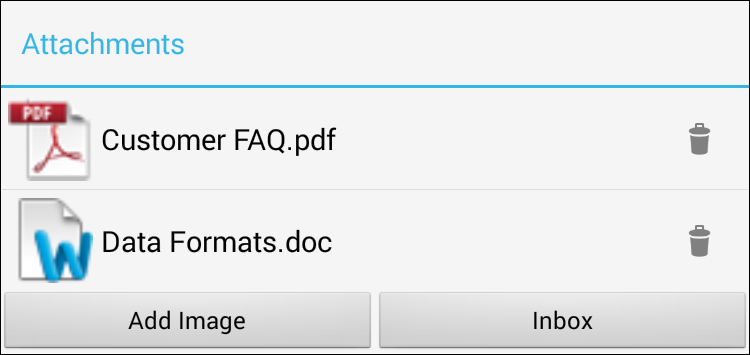
Tap the
![]() icon next to the attachment you wish to delete.
icon next to the attachment you wish to delete.
You will be asked to confirm that you want to delete your attachment.
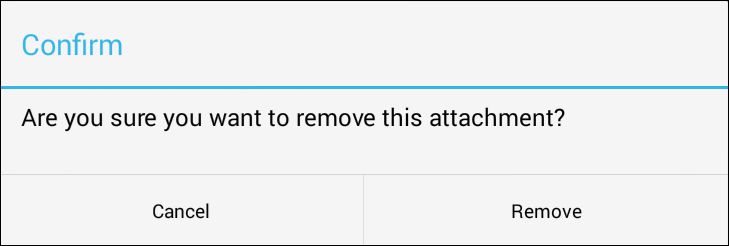
Tap Cancel if you change your mind or Remove to confirm the deletion.
Tap anywhere outside the Attachments menu to return to your Brain.