With TheBrain and TheBrain Cloud Services you can use your Brain on multiple devices and synchronize changes. Any changes you make to your Brain on one machine will be reflected on every other machine through synchronization!
Synchronizing to TheBrain Cloud Services
Syncing to TheBrain Cloud Services from TheBrain mobile app is easy. Any changes you make in the TheBrain mobile app are automatically saved for viewing on TheBrain Cloud.
To view your Brains online, visit www.thebrain.com and login via your desktop web browser.
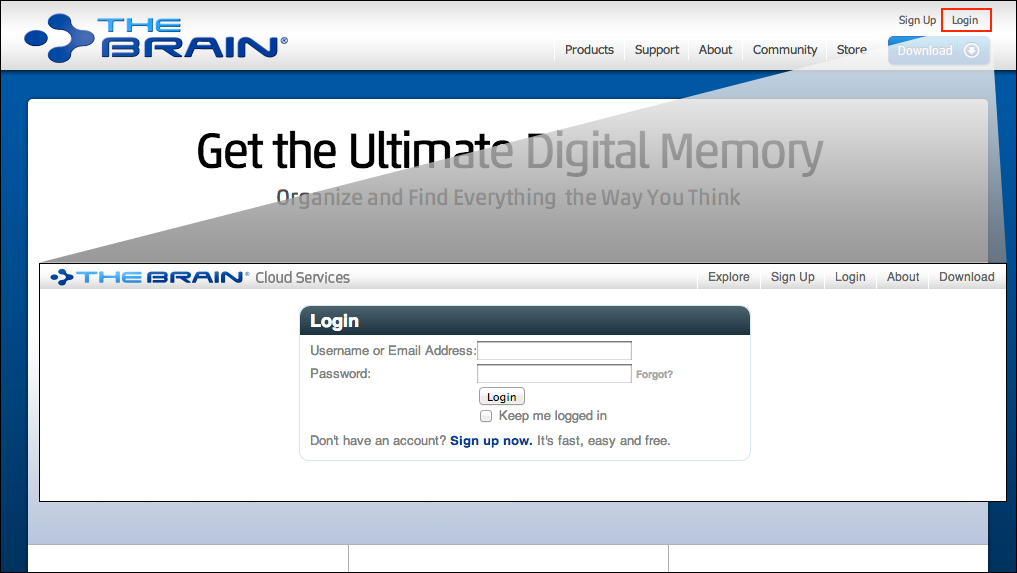
Once you're logged in, you will see a list of all your Brains. Click on any of these to load the Brain and view it in your browser.
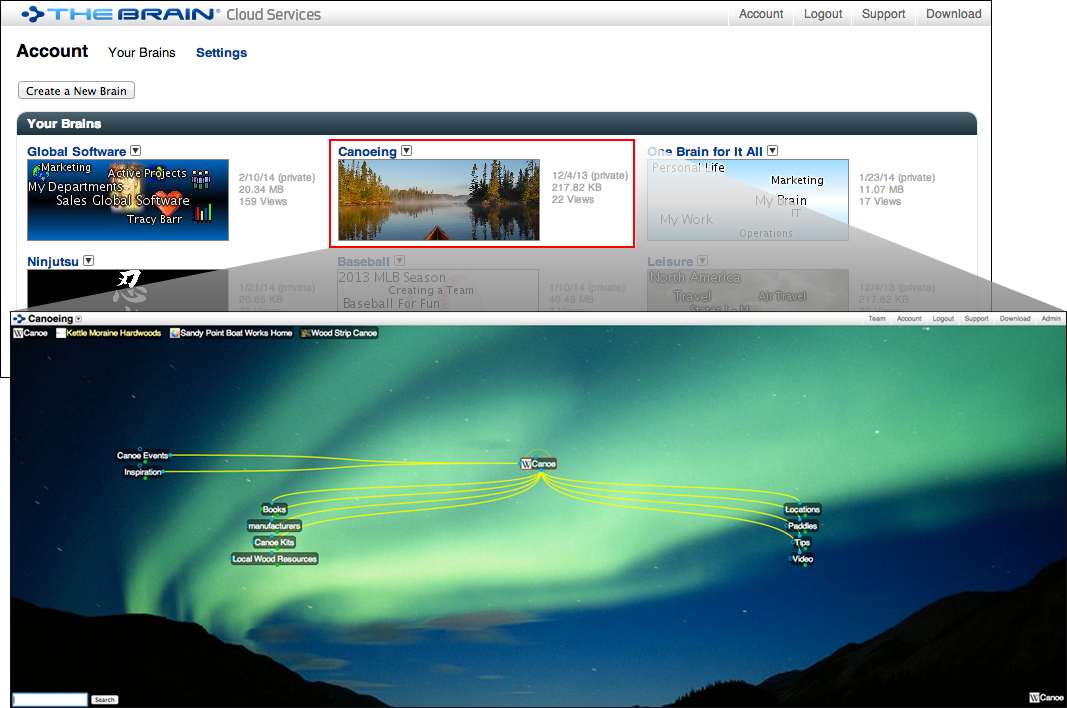
Synchronizing to Other Devices
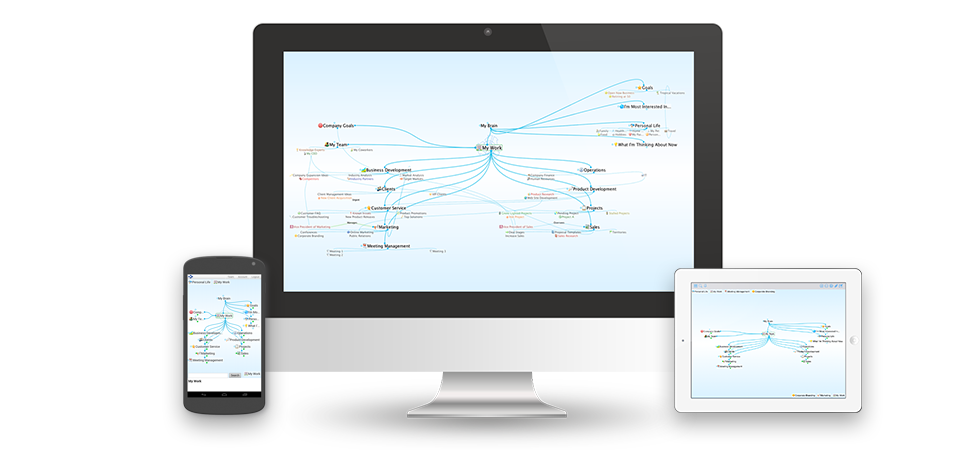
Any changes made to your Brains, on your mobile device or on your browser, are saved automatically to TheBrain Cloud Services. You can view your Brains on multiple devices that are connected to TheBrain Cloud Services, including other mobile devices using TheBrain and even your computer using TheBrain desktop application.