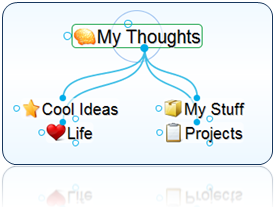
The topics that you link together and are displayed in your Brain are called Thoughts.
Thoughts are the basic units of a Brain.
A Thought can represent anything you want it to. It can include an icon, note, attachments (such as files and Web sites) or it can have no content at all and simply act as a subject heading or organizer. Minimally, a Thought has a name.
As shown below, when you tap a Thought it moves to the center and it becomes the Active Thought.
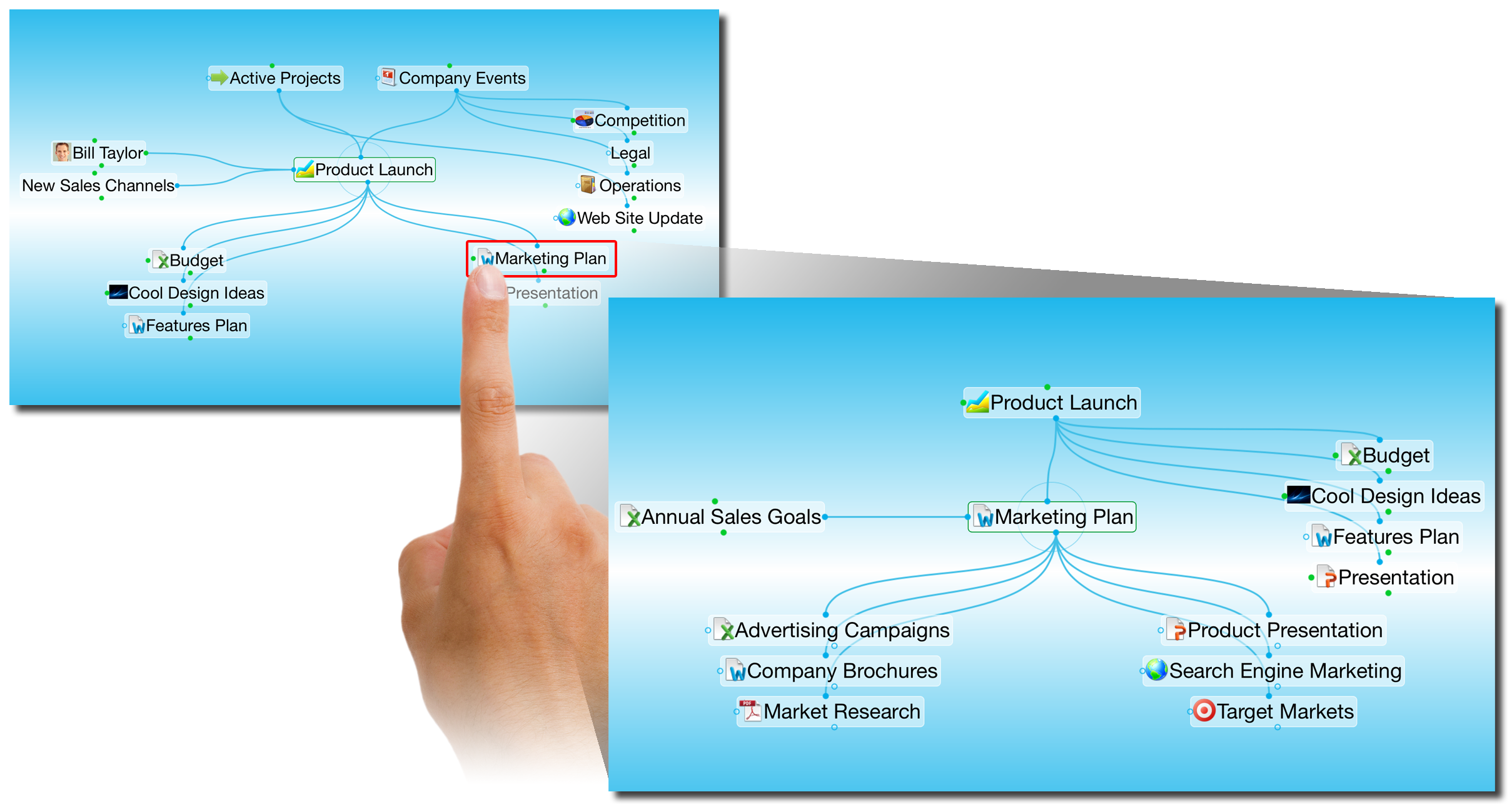
Tapping on Marketing Plan moves it to the center of your Brain. It is now your Active thought.
Thought Relationships - A Thought is said to be a “parent Thought,” “child Thought,” “sibling Thought,” or “jump Thought” based on its relationship to other Thoughts with which it is linked. In your own life, you may be someone’s parent, and someone’s child, and someone’s sibling, and someone’s peer, advisor, or colleague. So, who are you? The answer to that question is relative—it depends on the circumstances and what hat you’re wearing at the moment.
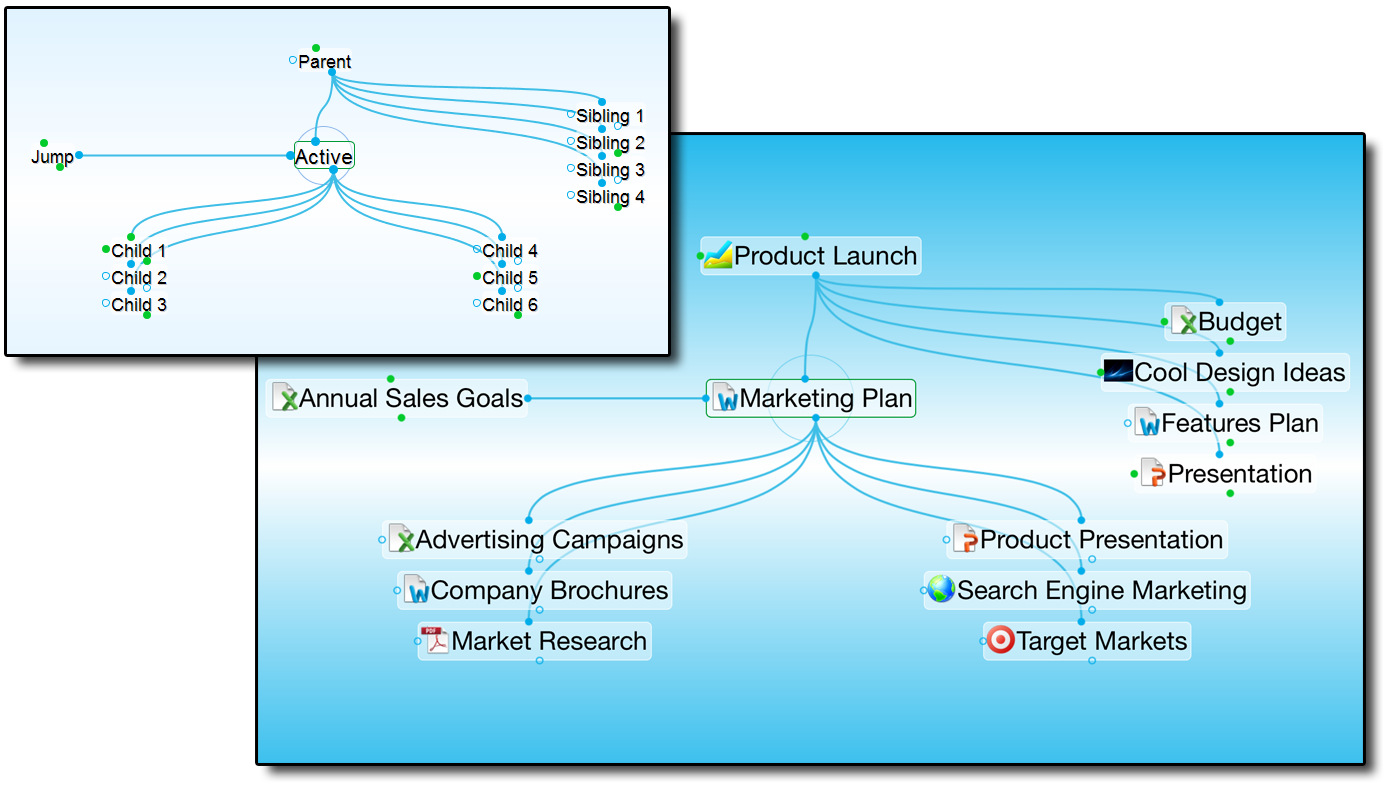
All Thoughts fall under one of three main relationships; Child, Jump, or Parent. There are also Sibling Thoughts, which are Child Thoughts that share a common Parent.
Child Thought - Child Thoughts are subtopics of the active Thought. They appear in the "child zone", below the active Thought. In the picture above, the active Thought "Marketing Plan" has six child Thoughts.
Jump Thought - Jump Thoughts are related to the active Thought but are neither child nor parent topics. They appear in the jump zone to the left of the active Thought. Jump Thoughts have an "equal weight" relationship with the Thought to which they are related. For example, as shown above, "Marketing Plan" has the various categories such as "Market Research", "Target Markets", "Company Brochures" and "Product Presentation" linked as child Thoughts since they are subcategories of Marketing Plan. "Annual Sales Goals" directly affects the Marketing Plan, but it is not a subcategory itself. Therefore, it makes a perfect jump Thought-related, but not part of the main Thought grouping.
Parent Thought - Parent Thoughts represent super ordinate topics of the active Thought. They appear in the parent zone, above the active Thought.
Sibling Thought - Sibling Thoughts share a parent with the active Thought. They appear in the sibling zone, to the right of the active Thought. In the picture above, "Cool Design Ideas" and "Features Plan" are siblings of "Marketing Plan" because they are all children of "Product Launch".
Understanding Thought Relationships
There are no rules governing the relationships between Thoughts—whatever makes sense to you is the way your Brain ought to be organized. The three primary relationship types - child, parent, and jump - can be used to express different types of relationships. Sibling is a relationship that is derived from child/parent relationships.The examples in this section can help you understand the variety of relationships and how they are used. The core concepts behind each type of relationship are as follows:
Children: Child relationships are usually used to link more specific information or information that represents a subcategory.
Parents: Parent relationships are usually used to link more general information. Parents can also be thought of as higher level categories to classify groups of information. They serve to indirectly connect their child Thoughts as siblings.
Jumps: Jump relationships are usually used to link two pieces of information that are exclusively related, meaning that the two items are related to each other but neither represents a group that the other is a part of.
Let’s move on to an example to explore these relationship types. Imagine that you are the owner of a company and you are reviewing personnel files. Each employee has a file. You decide it makes sense to organize your employees by department. Your Brain is called My Brain. From My Brain, you create a child Thought called My Company (see Figure 28). My Brain is now My Company’s parent Thought. You create four child Thoughts from My Company—Manufacturing, Sales, Service, and Operations. These departments are sibling Thoughts of each other.
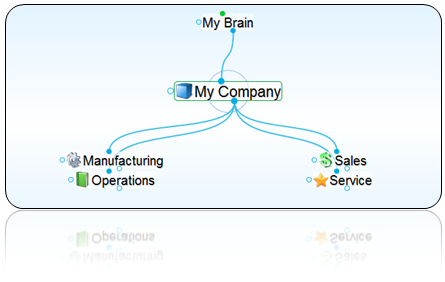
Now you go to each department and create more child Thoughts, one for each employee of the department. If an employee splits time between two departments, you can make him a child Thought of both departments—he’ll appear in both and you won’t have to duplicate his information. In this example, Bob is a child Thought of both Manufacturing and Sales. This is one of the most powerful features of TheBrain—having one Thought under more than one heading.
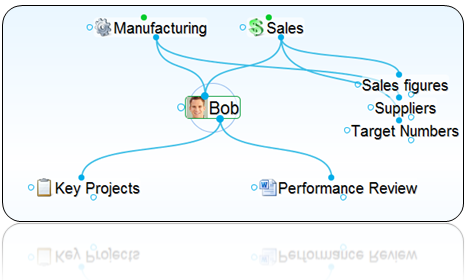
Bob is under both Manufacturing and Sales
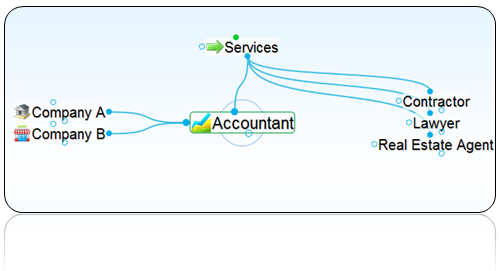
Jump Thoughts to the Active Thought
Imagine that Joe’s company has just purchased Company B. Since Joe’s company now owns this company, Joe’s Company becomes a parent
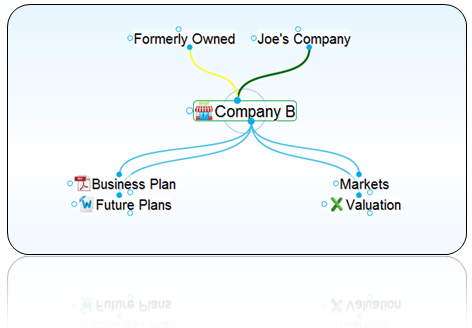
New Parent Thought
Because Joe wants to avoid a conflict of interest, the acquired company (My Other Company) no longer uses the same accountant. So its jump gate is hollow, while its sibling’s jump gate (My Company) maintains that Link and is filled. As you use TheBrain, you will develop a sense of the types of relationships you wish to make between Thoughts. It is always possible to change relationships.
Families of Thoughts
It is tempting to view Thought relationships as families, and indeed these different parts of your Brain are types of families, with their ancestry visually spread before you, represented by subjects and categories. But unlike human families, a child Thought can be a parent of one of its siblings and a Thought can have more than two parents.
The complex relationships you can form in TheBrain are the source of its power. Let’s consider sibling Thoughts that also share a parent/child relationship.
Let’s say you are studying philosophy. You might have a Thought called Philosophy . Individual philosophers such as Plato and Aristotle could be child Thoughts of Philosophy. Each of these siblings, in turn, may have child Thoughts.
Aristotle was a student of Plato, so you may want to make Aristotle not only a child of Philosophy, but of Plato, so that when you’re working with Aristotle, Plato is only a Thought away.
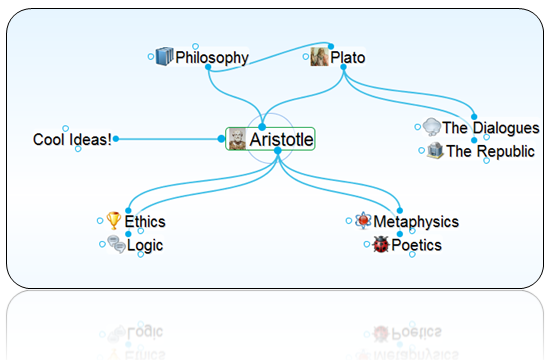
Example of Parent/Child Relationships
Notice that when Philosophy and Plato are in Aristotle’s parent zone, their relationship (Philosophy is a parent Thought of Plato) is shown by the line linking the child gate of Philosophy to the parent gate of Plato. Clearly, TheBrain is a powerful method of organizing ideas and information. No hierarchical file structure can provide as much cross-referenced information at a glance. And our example is pretty basic—a fully developed Brain can hold many more relationships and much more information.